
BACKSTORY MPGuino TOUCH MPGuino MINI THE APP HOW IT WORKS PURCHASE

Features of the MPGuino Fuel Computer:
Extremely accurate fuel usage measurement
Instant fuel economy readout
Digital speed readout adjustable by the user
Distance To Empty calculations user controlled by long average or short prediction
User customisable screens - demo video --> HERE <--
Tank fuel economy readout
Trip fuel economy readout
Voltage display
RPM display
Partial or full tank refill options for accurate Distance to Empty calculations
Self calibration of Fuel usage
Only 4 wires to connect to the vehicle.
Bluetooth connectivity.
Micro SD card for refueling logging and configuration saves

In 2013 I made my own colour LCD adapted MPGuino using the original MPGuino I purchased from Meelis a few months earlier.
I later decided to adapt the project to a touch version and distribute it amongst some friends.
5 years later the units are still working as they did when they were first installed and I figure the idea is worth sharing further.
- Video of an earlier version in action -
The project is always in development and looking for feedback. Some fully functional units are available to purchase. It features colour touch display with a
bluetooth module for use with the app also in development. The MPGuino fuel computer has a unique ability to measure fuel usage
with an accuracy unparalled by other fuel measuring devices. The waveform of the fuel injector is measured in microseconds to accurately
record fuel usage and produce useful information about fuel averages, distance to empty and instant economy. The MPGuino colour has also recently
been successfully installed onto a boat with fuel injected outboard motors for instant L/Hour readout for trimming cruise speeds and motor tilt.
If it's petrol and injected, it'll measure it.
The companion app for use with Bluetooth is available for Android.

- Download the app from Google Play -
The MPGuino Colour Touch is the end product of the development I've been pursuing for the last 12 years. It features a 2.8" touch screen as well as Bluetooth connectivity to the app.
Production costs have been reduced by creating an all in one board that has the atmega2560 chip as stand alone without relying on a 3rd party arduino mega for the build.
Units come with printed plastic housings and fascias as pictured, including a sun hood and vent clip mount.
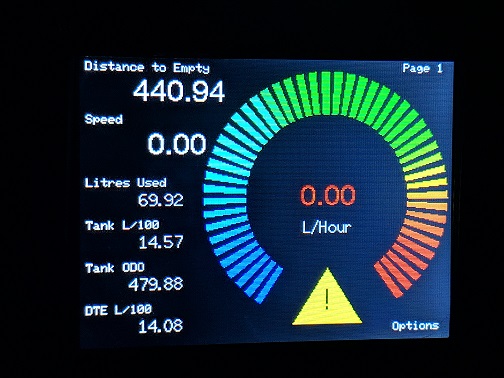
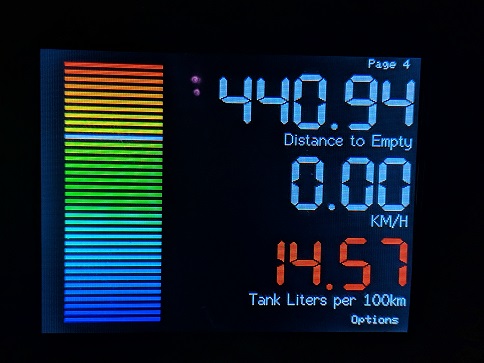
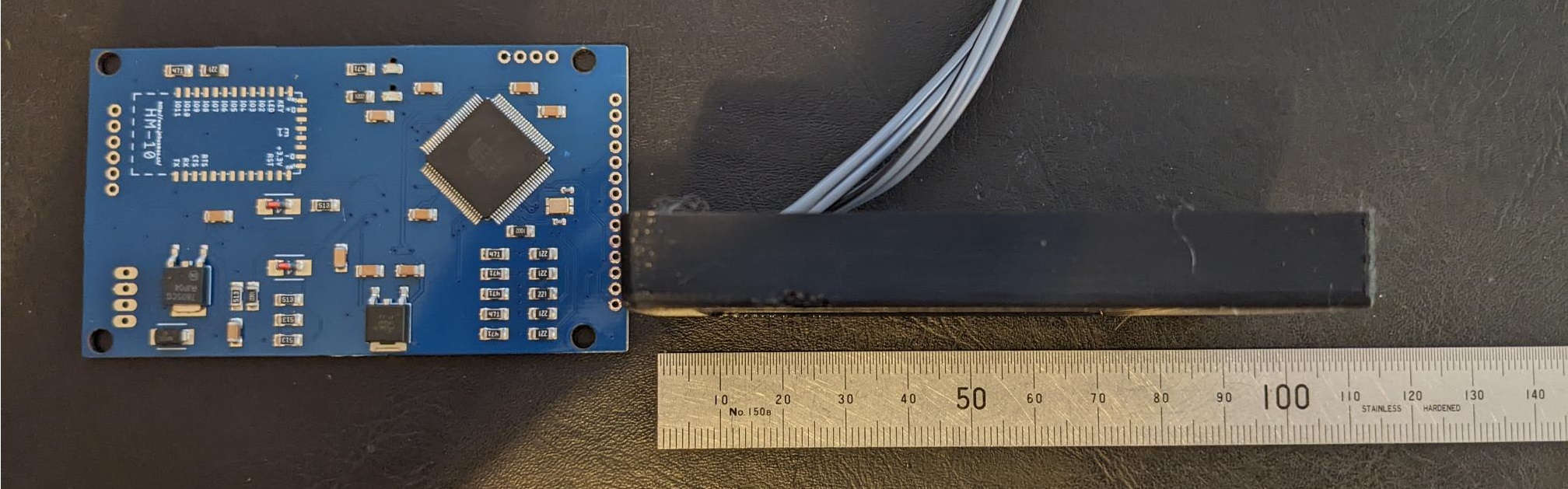
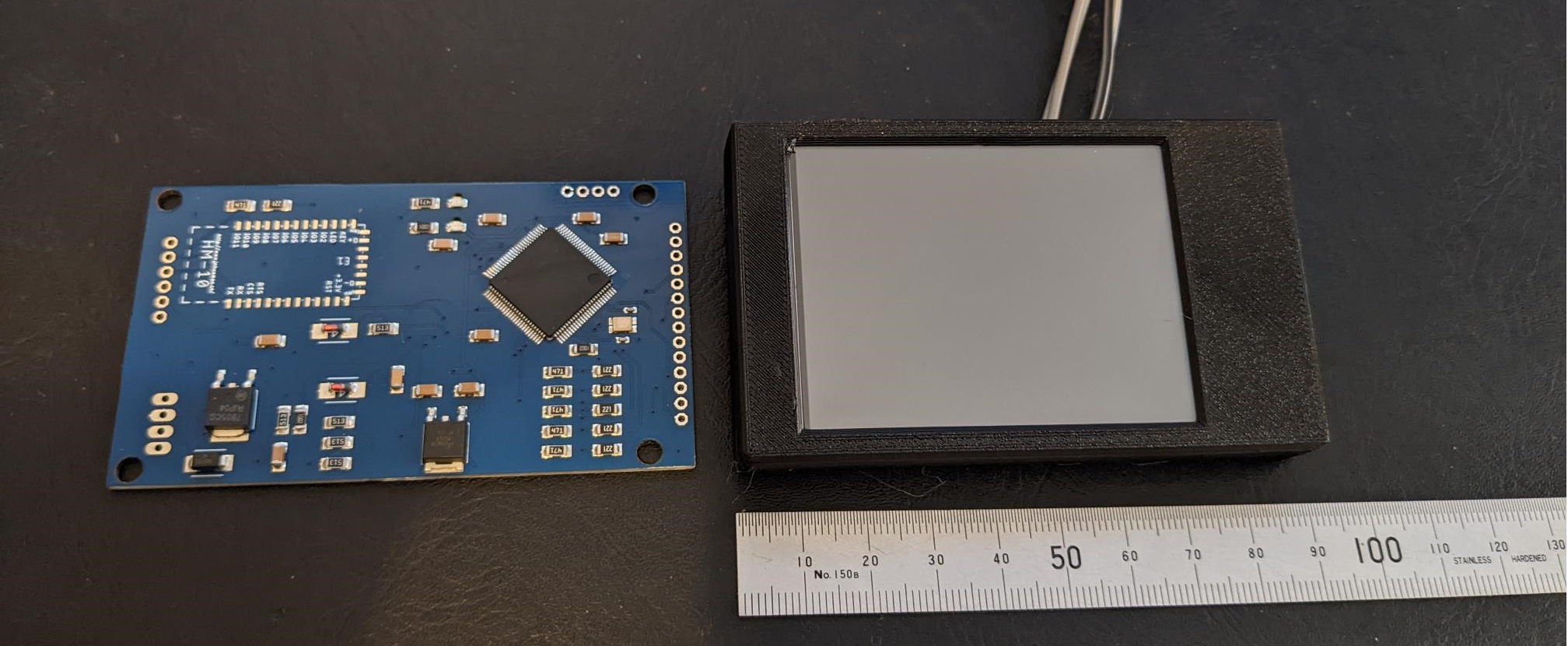
- Purchase an MPGuino Colour Touch -
The MPGuino Mini is a smaller version of the fuel measuring computer designed for use in application where a screen is impractical.
Users currently are trialling these on boats and adventure motorcycles where instantaneous fuel usage or distance to empty figures are handy to have.
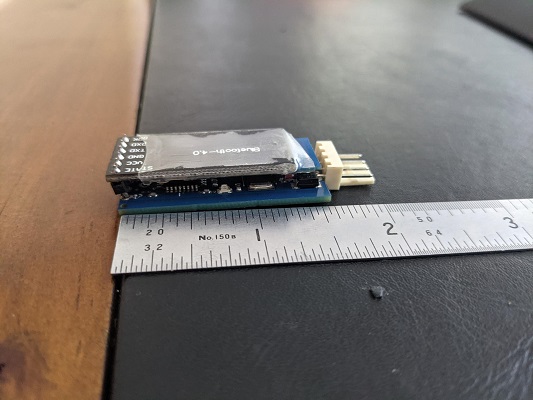

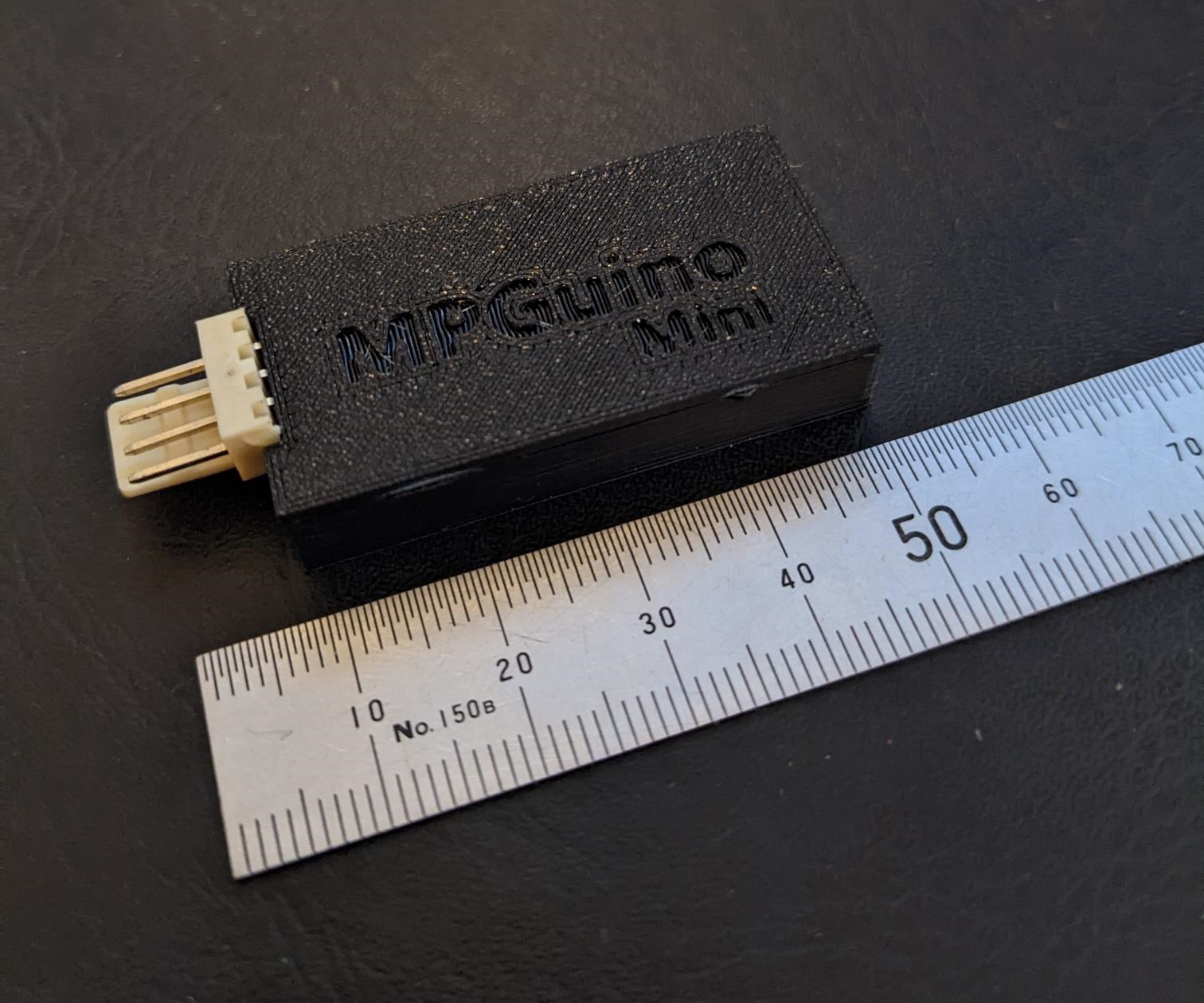
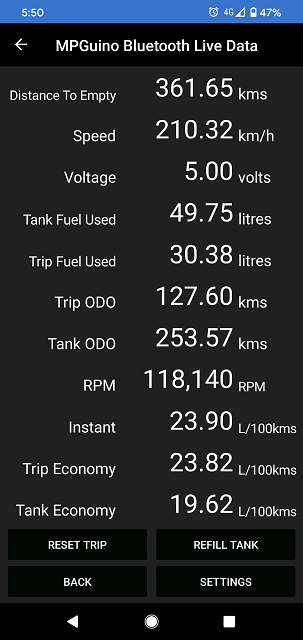
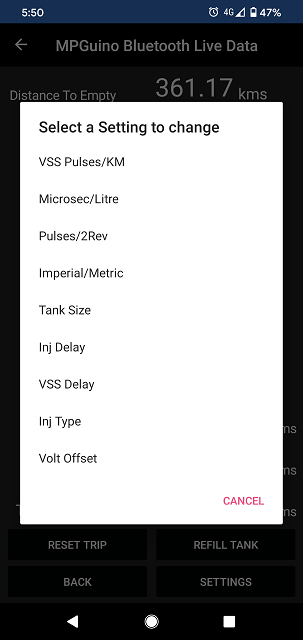
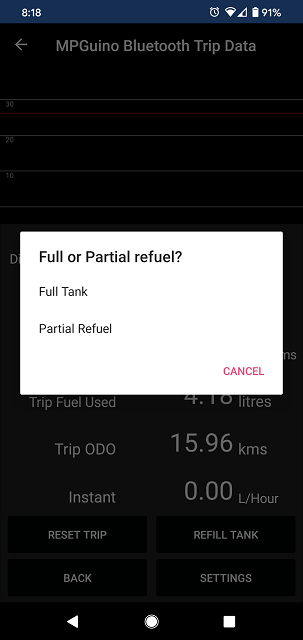

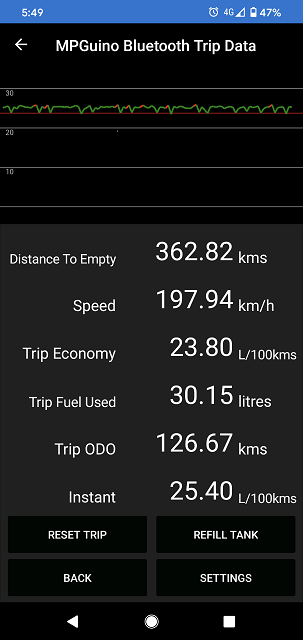

- Download the app from Google Play -
- Purchase an MPGuino Colour Touch -
HOW IT WORKS
The MPGuino measures fuel injector open time in microseconds. Because the fuel pressure on modern petrol/gas injection engines remains balanced against manifold pressure, the ECU simply opens the fuel injector longer to add more fuel with each engine cycle. Once calibrated the MPGuino can then determine exactly how much fuel is being used by the engine at any time. Couple this with a speed readout and it can calculate all sorts of useful fuel usage information. More information can be found on the wiki page here.
This makes the application for the MPGuino open to any petrol injected engine. We have successfully fitted units to injected outboard engines on boats to help the user trim the angle of their motors in the water to find the most economical cruising setup. Installing the unit on a modern motorcycle would be ideal for any adventure rider who needs to ride long distances and plan for fuel stops. The bluetooth feature makes installation possible on any platform weather a touchscreen is required or not.
Contact glengineerservice@gmail.com for further info